Darksiders II Deathinitive Edition Update 2-ALI213
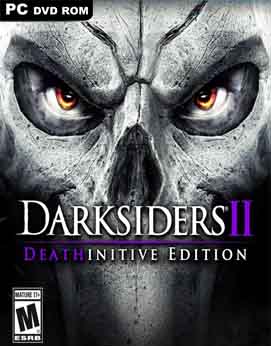
UPDATE 2 – DIRECT LINK – TORRENT
The ultimate DARKSIDERS II experience! 1080p native resolution. Reworked and tuned game balancing and loot distribution.
ABOUT THE GAME :
Become the terrifying force which everything fears but nothing can escape. Awakened by the End of Days, Death, the most feared of the legendary Four Horsemen embarks on a quest to redeem his brother’s name. Along the way, the Horseman discovers that an ancient grudge may threaten all of Creation. Death lives!
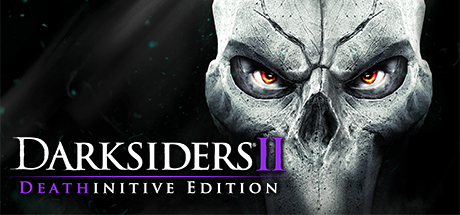
Changelog :
16th November 2015
– Work around for Archon cutscene crash. If it does crash, just load your savegame and you should be able to play on.
– Reset profile options if graphic device creation failed
– Some graphic driver fixes that didnt have a specific bug attached
This Update Requires : Darksiders II Deathinitive Edition-CODEX
Name : Darksiders II Deathinitive Edition Update 2-ALI213
Genre: Action, Adventure, RPG
Developer: Gunfire Games , Vigil Games , Nordic Games
Publisher: Nordic Games
Release Date: 5 Nov, 2015
Release Name : Darksiders II Deathinitive Edition Update 2-ALI213
Size : 6.8 GB
____________________
___________________________
Enjoy
Minimum:
- OS: Windows XP, Windows Vista SP1, Windows 7, Windows 8 or Windows 10 (64bit)
- Processor: 2.0Ghz Intel® Core™2 Duo Processor or AMD equivalent
- Memory: 4 GB RAM
- Graphics: NVIDIA 9800 GT 512 MB Video Card or AMD equivalent
- DirectX: Version 9.0c
- Hard Drive: 13 GB available space
- Sound Card: DirectX compatible Sound card
Recommended:
- OS: Windows 7, Windows 8 or Windows 10 (64bit)
- Processor: Any Quad-core AMD or Intel Processor
- Memory: 8 GB RAM
- Graphics: NVIDIA GeForce GTX 260 512MB Video Card or AMD equivalent
- DirectX: Version 9.0c
- Hard Drive: 13 GB available space
- Sound Card: DirectX compatible Sound card


- Extract
- copy contents to installed location
- play!





split in direct links
The save files have been reset though they are still in their location in the steam folder :/ what i do?
i managed to find the save files location and whenever i put my old save inside the save folder the game just ignores it….
2 updates already, 6.8G each and nothing about the biggest game breaker, the aiming sensitivity bug in PC. Is it just, me?
so save game from Codex version dont work after this update?
Other saves game work??? And UPDATE 2 REQUIRE UPDATE 1????? thx
does this require update one or is it included?
thanks!
UPDATE 2 include 1…OK! but savegame from CODEX dont work!!!!!!!!!! HELP….PLEASE!!!!!
Save files don’t work anymore after the update. Is there any way to make it work again? From the comment here, this issue is months old and it still hasn’t been fixed yet. Some info as to whether it’s been fixed or not would be nice.
So I’ve finally found a way to fix the save files not being recognized. Just follow the instructions here:
http://redscorpyon.blogspot.ca/2012/08/fix-corrupt-save-of-game-darksiders-2.html
It’s a bit lengthy but it’s much easier than it looks. A simple copy paste, is all. Watch the video if you have no idea what to copy-paste from the description alone, but it’s 100% worth it since it worked for me.
My only issue now is that the game still freezes at Archon’s cutscene even after the update. I’ve tried multiple times, even by trying to skip the scene, but the game still crashes. I’ll try some other workarounds people have thought up of for this but I have no idea at this point if they’ll work or not.
after installing the update its impossible for me to change the language of the game , when i put in french with the language_setup the game stay in english how can i do ?
i finally found i just had to go in ALI213 and change the language
do i have to download this or is codex enough ? or where do i download this to ?
how can i fix the shadow crash
plz help me