Fallout 4 Language Pack-PLAZA
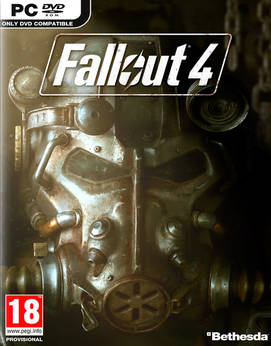
LANGUAGE PACKS – DIRECT LINKS – TORRENT
welcome you to the world of Fallout 4 – their most ambitious game ever, and the next generation of open-world gaming.
ABOUT THE GAME :
Bethesda Game Studios, the award-winning creators of Fallout 3 and The Elder Scrolls V: Skyrim, welcome you to the world of Fallout 4 – their most ambitious game ever, and the next generation of open-world gaming. As the sole survivor of Vault 111, you enter a world destroyed by nuclear war. Every second is a fight for survival, and every choice is yours. Only you can rebuild and determine the fate of the Wasteland. Welcome home.

This is a language pack for Fallout 4-CODEX that contains 7 additional languages
> german
> french
> italian
> spanish
> portuguese (br)
> polish
> russian
Note: after you installed a language pack, do not forget to run the game
through Fallout4Launcher.exe first (either from installer, shortcut or
inside gamedir) to set installed language properly
Name : Fallout 4 Language Pack-PLAZA
Genre: RPG
Developer: Bethesda Game Studios
Publisher: Bethesda Softworks
Release Date: 10 Nov, 2015
Release Name : Fallout 4-CODEX
Size : 13.32 GB (Selectable Download)
____________________
___________________________
Enjoy
Minimum:
- OS: Windows 7/8/10 (64-bit OS required)
- Processor: Intel Core i5-2300 2.8 GHz/AMD Phenom II X4 945 3.0 GHz or equivalent
- Memory: 8 GB RAM
- Graphics: NVIDIA GTX 550 Ti 2GB/AMD Radeon HD 7870 2GB or equivalent
- Hard Drive: 30 GB available space
Recommended:
- OS: Windows 7/8/10 (64-bit OS required)
- Processor: Intel Core i7 4790 3.6 GHz/AMD FX-9590 4.7 GHz or equivalent
- Memory: 8 GB RAM
- Graphics: NVIDIA GTX 780 3GB/AMD Radeon R9 290X 4GB or equivalent
- Hard Drive: 30 GB available space


This is a language pack for Fallout.4-CODEX that contains 7
additional languages
> german
> french
> italian
> spanish
> portuguese (br)
> polish
> russian
Note: after you installed a language pack, do not forget to run the game
through Fallout4Launcher.exe first (either from installer, shortcut or
inside gamedir) to set installed language properly
1. Extract release
3. Run setup.exe (from corresponding to desired language folder)
4. Copy crack from the PLAZA folder
5. Play!





folder s mega is empty
Still Uploading..Check it Overtime.
Well the Direct Link is only french … .hmmmmm Where is the german File
and the spanish?
waiting for spanish folder =)
Thanks a lot!
Is this only for the text, or audio too?
German version not working for me, is just stays english after installation process. Followed instructions above. Dont got a clue what to do :S
problem solved installed the game first on hdd then copied on ssd, had to patch both games^^
hi bro,
i downloaded the PLAZA language pack and setted up into the main directory.
TEXTS are all in italian VOICES NOT.
Why? :(
Installed language pack and launcher is in polish but the game itself stayed english.
tried to change it in fallout4.default but after 1s in menu game crashes.
Tried to install this language pack on Windows 10 x64 and ISDone.dll ISArcExtract error pops up. Any solutions?
The folder asks me for a password. Password is?
What bout English?
started the setup.exe in the desired language folder from the language pack and after pressing install in the plaza launcher PC freezed. any ideas?
solved, kaspersky antivirus prevent write operations from the setup to disk. deactivate/ or adjust the rules for the setup file in kaspersky during the installation and it works! hope i could help everyone who had similiar problems. this error maybe occure with other virus scanners too.
language pack from archive.ore removed plz reupload with direct link
I have problem with polish language. I installed it and the menu of the game is in polsih but when I start the game other is in engilsh. Any help?
downloaded the game, it is in russian, tried to edit the files as show in video to en for english, and game just crashes… do you have a english language pack?
if I start Fallout it has an window saying: Unable to find INI file, please reinstall fallout 4.
and I tried reinstalling 4 times Do you have a fix?
same problem here, installed i tried to change fallout default and the game crashes after 2 second
What’s the sound anthem ??
For ppl who didnt found solution, Go to Document\ My games\Fallout4 and open Fallout4.ini Then change sLanguage= to any language you need after instaling language pack. when you done go to Fallout 4 folder where you instal a game, and double check if the language pack you instal didnt create sub folder in game directory (in my case it was call “Fallout4” and inside of it i found language files. Copy all of them and paste in main fallout 4 folder. after that use fallout4 launcher. And its done you have translatet fallout 4 game ;D hope its hellp ;D
Dla Polaków.
Jak zainstalujecie Language pack sprawdźcie czy nie stworzył dodatkowego folderu w miejscu gdzie macie zainstalowaną gre, U mnie nazywał się on “Fallout4” (bez spacji) jeśli macie ten folder zawartość należy skopjować do głównego folderu z grą. Następnie udajemy się do Dokumenty\Moje gry\Fallout 4 tam otwieramy plik fallout4.ini i zmieniamy w nim linijkę sLanguage=en na sLanguage=pl zapisujemy plik idziemy do folderu z grą i odpalamy Fallout4Launcher. Teraz powinno wszystko śmigać jak ta lala ;D Pozdrowienia Rodacy ^^
nie ma w pliku fallout4.ini czegoś takiego jak sLanguage, nie wiem skąd to wziąłeś. Spolszczenie do fallouta nie działa bo to badziew.
Dzieki za pomoc ja musialem przeniesc pliki z Fallout 4 ze spacja i zmieni w fallout4.ini na pl i dziala :)
Works with all dlcs?
See release date, Conrad, and figure it out for yourself
# Guide to Change Voice and Text Language in 5 Steps #
#1 : Install setup.exe, checking the box “copy contents of Plaza to install dir”.
#2 : The installer creates another folder called Fallout 4, you have to copy everything that is in that folder directly to install dir. and replace in the destination.
#3 In install main dir, open the file fallout4default with notepad and change the line sLanguage=en to sLanguage=fr (or pt, es, de, it ,pl , ru etc)
#4: Also in install main dir, open the Steam_api file with notepad and change the line Language=english to Language=french (or german, portuguese, italian, polish , Russian, etc)
#5 Now go to the Folder called Data in the Installation Directory. Look for a file called Voices.ba2 Move that File to other place in your PC like your desktop. Rename that other file called Voice_Fr.Ba2 to Voices.ba2
Now that the new language voice file has the same name as the old voice file had, the game will use the new one, instead of the old
Run Game using Fallout4Launcher
Will there be a translation for all DLC? :(
Hi, can someone please upload the english language pack. I downloaded the game in italian, and now i would play it in english. Thank you.
P.S. I can appreciate only the Fallout4 – Voices_en.ba2 file also.
password ?
works on 1.7 update? or i gonna get the error “LOOKUP FAILED”?
the language pack dont work by me
can someone help me with this because i want to play it in german
and it dont work
I am extremely impressed with your writing skills and also with the layout on your weblog. Is this a paid theme or did you modify it yourself? Anyway keep up the nice quality writing, it is rare to see a great blog like this one nowadays..
http://www.supremesearch.net
I got the German pack only copyed the Voices.ba2 file and replaced my
English version and it works how i want it to, German voice with English
interface & subtitles yay! rather amusing as i went to check if dlc
worked @ nuka world can still speak German with piper or any follower
but the raider gangs and quests are in English but that is fine, I
thought it would remove the English sound files from dlc but it does not
so all is well, if it helps i run all dlc and fallout v 1.9 with a few mods
i need the english voices.ba2