Fallout 4 Update v1.1.30-CODEX
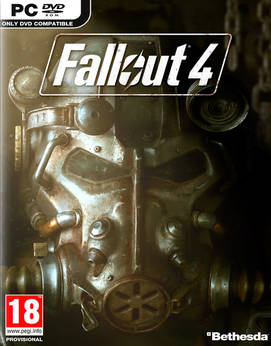
UPDATE V1.1.30 – CODEX – DIRECT LINK – TORRENT
welcome you to the world of Fallout 4 – their most ambitious game ever, and the next generation of open-world gaming.
ABOUT THE GAME :
Bethesda Game Studios, the award-winning creators of Fallout 3 and The Elder Scrolls V: Skyrim, welcome you to the world of Fallout 4 – their most ambitious game ever, and the next generation of open-world gaming. As the sole survivor of Vault 111, you enter a world destroyed by nuclear war. Every second is a fight for survival, and every choice is yours. Only you can rebuild and determine the fate of the Wasteland. Welcome home.

Note: Bethesda flagged this Update as BETA for an unknown reason. It only fixes some xaudio related crashes.
This patch requires: Fallout 4-CODEX
 LATEST BETA UPDATE V1.3 : Fallout 4 v1.3 Update-SKIDROW
LATEST BETA UPDATE V1.3 : Fallout 4 v1.3 Update-SKIDROW
Name : Fallout 4 Update v1.1.30-CODEX
Genre: RPG
Developer: Bethesda Game Studios
Publisher: Bethesda Softworks
Release Date: 10 Nov, 2015
Release Name : Fallout 4 Update v1.1.30-CODEX
Size : 147 MB
____________________
___________________________
Enjoy
Minimum:
- OS: Windows 7/8/10 (64-bit OS required)
- Processor: Intel Core i5-2300 2.8 GHz/AMD Phenom II X4 945 3.0 GHz or equivalent
- Memory: 8 GB RAM
- Graphics: NVIDIA GTX 550 Ti 2GB/AMD Radeon HD 7870 2GB or equivalent
- Hard Drive: 30 GB available space
Recommended:
- OS: Windows 7/8/10 (64-bit OS required)
- Processor: Intel Core i7 4790 3.6 GHz/AMD FX-9590 4.7 GHz or equivalent
- Memory: 8 GB RAM
- Graphics: NVIDIA GTX 780 3GB/AMD Radeon R9 290X 4GB or equivalent
- Hard Drive: 30 GB available space


- Extract
- Run setup.exe and install update
- Copy crack from CODEX dir to installdir
- Play
Note: Bethesda flagged this Update as BETA for an unknown reason.
It only fixes some xaudio related crashes.





Already? Thanks!
urgh does anyone know what to do with instant crash “fallout 4 has stopped working” I have tried compability modes and updated my nvidia gpu driver but still nothing.
WTF BROKE MY GAME
it sends me to steam when i launch it now?
same here
Anyone else get insta fallout 4 has stopped working ? same without patch same with patch
I got the error isdone.dll anyone knows a fix
Stop cry about you problems without patch and just say when patch work or not… Omg.. For me patch work. Thanks for share.
Not sure whats happening..ive installed the patch and im still getting a black screen…what going on? Can i get some help?
If anyone found a way to play in fullscreen, please post how you did it
Ok, got same probel as many others here – mounted, installed, crack copied, and all I’ve got is “Fallout 4 has stopped working”. Any hints?
*problem, of course
error 0xc00000007b what i do???? please
The fallout.exe is supposed to be blocked in the firewall for outside communication.
Just make a rule blocking this file in the firewall.
error 0xc00000007b —-> you need to install correct .dll to your windows …
it has to be .dll for 64 bits Windows version .
Worked thx
I can’t get it to work says x3daudio.dll is missing tried downloading direct x but it didnt do anything
TO play full screen you have to launch fallout launcher. Then go to options,
I solved “Fallout 4 has stoped working” by going in the options in laucher and turning the Antiaaliasing off. Now i have a problem with audio, there is no sound. Any ideas?
This is not working even with new patch and turning Anti-analising off. Plz fix really wanna play
For the people not being able to launch the game, the solution for me was to set it to windowed mode, not a perfect solution but at least it’s playable now
The reason some people are having their game not to work after patch is either were they got the crack or the game repack from, like for example, on the game directory, it will contain files like cdx.ini, steam_api.dll, or 3dm.ini, that may cause game either not to work or the saves are gone or just need to re-locate them! so quit your whining, and start doing research, you know there’s GOOGLE right?
GUYS TO FIX THE MISSING DLLS PROBLEM
ALL U HAVE TO DO IS GO TO UR FALLOUT 4 DIRECTORY
A FILE NAMED COMMONREDIST HAS A DIRECT X SETUP, INSTALL IT
THEN
GO FUCKING PLAY
CUZ ITS FIXED NOWWWW
UPVOTE THIS !!!!!!!!1111!1111111111!!11111!!1!!!
kek
My Fall Out 4 crash it say error 0xc00000005 , how i fix this plzz guyz
Thank you so much, you beautiful creature! I was wracking my brain with a newly installed PC, trying to install Windows updates instead since that’s the only way to update DirectX. I looked in the CD dir too, but nothing was there. Thanks for the fix.
When are u going to release 1.2.33 ?
Do I Need to download and install both updates or only one(Newest)?
How exactly do I install the patch? Are there any instructions?
nice one this fixed my game from crashing 20-30mins in
no more ((fallout 4 has stopped working ))
If your game is crashing just set the antialiasing to fxaa
upload.af
For all those who complain abbout crash and stuff.
Have you transfered the items from the file CODEX to FALLOUT 4 folder!?!