FINAL FANTASY IX-CODEX
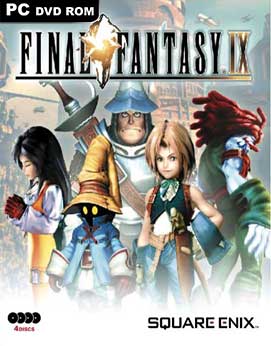
SHORTCUT FIX – CODEX – SINGLE ISO LINK – TORRENT
Selling over five million copies since its release in 2000, FINAL FANTASY IX proudly returns on Steam! Now you can relive the adventures of Zidane and his crew on PC !
Posted by SKIDROW

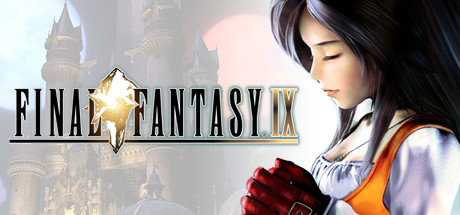





Is it multi?
There’s no audio, some other users with the same problem too. any solutions? n.n
For those who have no audio try to install directx in /FINAL FANTASY IX/_CommonRedist/DirectX/Jun2010/DXSETUP.exe Hope this helps
DXSETUP.EXE succesfully installed, and…. it works!!! Thanks qbs!!!
Game is crashed at the first Fight…please help
I have a problem on start.. i listen audio of the game but i cant see anything (black screen),,all driver are update and i start the game from launcher..someone can help me?
The Game is crashed at the first Fight…Black screen and nothing going on..can someone help me?
help! i need password to extract by winrar
Hi guys! I could not start my game, after it shows: Square Enix and SiliconHouse the game remains in black screen. what do I do?
For those who start game, after it shows: Square Enix and SiliconHouse the game remains in black screen try to install every driver given by in /FINAL FANTASY IX/_CommonRedist, Hope this helps…
game dont start remain in black screen any other that solve this problem?
i have same black screen problem, i use ubuntu and tryed with wine, except dotnet i installed everything and still black screen after SiliconHouse, only “Quit” dialog appear if i try close from keyboard
Use windows, not wine
To those who are facing black screen issues, go back to the folder and then use the FF9 launcher instead.
The Shortcut Fix IS BROKEN!
it doesn’t work. :( it only stays in black screen. How to fix?