Might and Magic Heroes VII Update v1.3-BAT
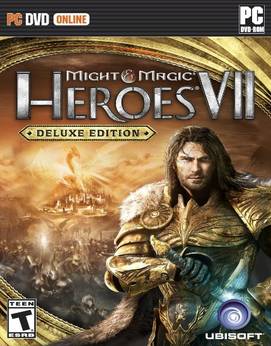
UPDATE V1.3 – BAT – DIRECT LINK – TORRENT
Might & Magic Heroes VII makes a triumphant return bringing you the essence of turn based strategy gaming.
Posted by SKIDROW
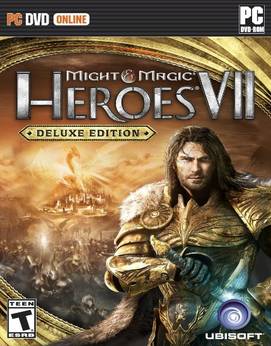
UPDATE V1.3 – BAT – DIRECT LINK – TORRENT
Might & Magic Heroes VII makes a triumphant return bringing you the essence of turn based strategy gaming.
Got an error when i run “applypatch”.
It says:” something is wrong wit the installation, missing Original and Back up file ” and “got Admin rights but something failed anyways”
Reinstalled thegame twice(got everything from here)
Order:
– original game
– hotfix
-patch 1.2
– and then tried this patch.
Can someone help me?
I have same problem :(
Hi,
When i copy the cracked content from /Crack dir to my installdir; program Files (x86)/Might and Magic Heroes VII, at startup game crashes.
Any solution?
Thanks
> It says:” something is wrong wit the installation, missing Original and Back up file ” and “got Admin rights but something failed anyways”
I had the same problem – it turned out, that the installation selected the wrong game directory (x64 vs x86), it installed fine with the correct directory
I have the same problem and still missing sth… I read all the NFO but nothing that would solve this issue with apply_patch for V1.3-BAT
Hi guys!
First of all, you are awesome, thank you a thousand times for everything! But, I’m facing the same issue with applypatch and, like kwia said, there’s nothing in the 1.3.1 NFO that would solve it. Maybe I’m overseeing something…
After having installed the 1.2 patch, everything runs smoothly up to the point where I have to click “Finish” and the “run/applypatch” box is checked. When I do that, command prompt opens and gives me an Unhandled Exception: System.ArgumentOutOfRangeException. I’m running Windows 10 x64 but the same thing happened on 8.1. And I couldn’t apply 1.3.1 patch.
Any help would be appreciated.
Thanks again, guys, keep up the good work.
Yeah, when running 1.3.1 after the 1.3, during the scan he tells me:
MMH7Game\CookedPC\MMH7Game.u Hash sum mismatch! Required MD5: 06574D684EB1A83DC854B8FDDABE1720
and then refuses to do anything further.
i have the same problem Sheechba. Can anyone help me please?
thanks anywayy
Reinstalled ALL
uninstall ALL and install the appropriate order:
Might.and.Magic.Heroes.VII-CODEX
Might.and.Magic.Heroes.VII.Hotfix-CODEX
Might.and.Magic.Heroes.VII.Update.v1.2-CODEX
Might.and.Magic.Heroes.VII.Update.v1.3-BAT
Might.and.Magic.Heroes.VII.Update.v1.3.1-CODEX
Might and Magic Heroes VII Update v1.4-BAT
Might and Magic Heroes VII Update v1.5-CODEX
oh, 1.3 comes after 1.2! so that was the problem! thanks, nomo! :/
I peromed a clean install of sistem and reinstalled the game. I have the same errors trying to execute apllyPatch. I have followed the right order and every thing was perfectly installed until 1.3. without 1.3 correctly installed you cannot install 1.3.1 and 1.4 and obvious 1.5. I will probably quit the game and that´s it seem that the error cannot be solved. it si something about unhadled exception about windows size parameter of the console. The maximum admited is 39 and the actual size is 40.
when running 1.3.1 after the 1.3, during the scan he tells me:
MMH7Game\CookedPC\MMH7Game.u Hash sum mismatch! Required MD5: 06574D684EB1A83DC854B8FDDABE1720
HELLLLLLLLLLLLLLPPPP !!!!
I can’t download the torrent cause it doesn’t exist on the following service, can you reupload them?
UHm , with the file 1.3 BAT and 1.4 BAT when u run the setup.exe file then u should chose the path dir , example in case of me is ” E:\Might and Magic Heroes VII ” then Install it . TYPE it out, DONT browse…. UR problem above because ur browsed to the path ” E:\Might and Magic Heroes VII\ ” .
U see ? that ” \ ” at the end ? Make sure Ur path is ” E:\Might and Magic Heroes VII ” . At last all path is OK and u know, u dont need copy files in the Crack folder to the dir , just do it when u finished update v 1.5-CODEX then enjoy the game :)) . Good luck to u and have FUN !!
U need Install the game Follow : 1. M&M 7 CODEX –> 2. Hotfix –> 3. v1.2 CODEX –> 4. v1.3 BAT –> 5. v1.3.1 CODEX –> 6. v1.4 BAT –> 7. v1.5 CODEX ,then copy files from Binaries\Win32 and Binaries\Win64 folder ( in the CODEX folder of v1.5 ) to the dir . Star the game :))
Mara I KISS YOU AND LICK YOUR ASS THANKZZZZZZZZ
Hello ! Thanks 4 your work on MMH7 accessibility !
I’ve done everything as speficied in nfo, txt & comments many times, but no way, always the same problem with applypatch like Chris.
I don’t know what to do else. Please help me !
Thanks.
Link caidos ( links fallen)
i have the same problem with patch 1.3bat, i install all in order and don’t work.
Problem solved,
with patch 1.3bat and 1.4bat need select right place for install setup, the folder need stay in the folder C:\Program Files (x86)\Might and Magic Heroes VII and then use applypatch.
setup wrong place: C:\Program Files\Might and Magic Heroes VII
But pay attention that it is not this way :
C:\Program Files (x86)\Might and Magic Heroes VII\Might and Magic Heroes VII
I apologize because my English is bad.
hmmm, what is the difference between the install locations C:\Program Files(x86), and C:\Program Files. Does it matter where i install the game???
clay is right, you have to install 1.3 update to C:\Program Files (x86)\Might And Magic Heroes VII, then it works.
Hi,
I solved it.
If you have Win 10 and get the Unhandled Exception: System.ArgumentOutOfRangeException you need to do this:
1. The patch should be installed in the game path and not program files.
2. After installing the patch, create a shortcut of the applyPatch.exe to your desktop.
3. On shortcut – right click -> properties and hit the font tab.
4. Reduce the font to 12 and then OK.
5. Double click the shortcut.
6. The update should start
Thanks Ilan I can notice a progress with the use of the applypatch at the end of the patch 1.3.0.
But even with the changment of the font tab to 12 is it not working.
Thanks to this changment the applypatch work for 10 seconds in a pretty small size then same problem appears. That is to say : System.ArgumentOutOfRangeException, the problem persist with the 40 size and not the 39….
Finally I solved that new problem, just with the help of Windows Compatybility tool.
I changed the “big” font taband everything works now =D
Hi i go the same problem with patch 1.3 bat and 1.4 bat
Fix is simple as IIan wrote you must do shortcut of applyPatch.exe to deskop and change in options font size to 12×16 for me it worked perfectly :).When I install patch 1.4 and do the same,patch was runing and stop after file 10/386 and it say “…got admin rights but something go wrong…” solution was easy i just go to the folder game was installed and find directory of file that problem is and it was simple in patch bat was name like that “MMH7Game.u” in game folder name was much longer like “MMH7Game.u.abcdefgh…”so i edit name and delete what was write after “MMH7Game.u” and run applyPatch.exe from shortcut again :).Sorry for my english.
” 1. The patch should be installed in the game path and not program files.
2. After installing the patch, create a shortcut of the applyPatch.exe to your desktop.
3. On shortcut – right click -> properties and hit the font tab.
4. Reduce the font to 12 and then OK.
5. Double click the shortcut.
6. The update should start ”
and after that try to isntall 1.3.1? Whta we should do next?
i’ve just reinstalled everything and it works ;)
Hi, could you please check the torrent link? it’s died :'(
I don’t usually comment but I gotta admit thanks for the post on this great one kcdefekdcdde
Hello!
Hello!
Hello!
Hello!
Hello!
hi,
got the issue of apply patch.
ran the patch after setting the font to 12*16 but after I run it, there is a problem saying the patch is not working and the program is closed and windows will tell if it finds a solution. Kept the path to be the same as that in which the game is installed. Any suggestions…?
PLEASE MAKE ANOTHER COPY OF ALL UPDATES! 1.1-1.7
Default install path between 1.3/1.4 may not as same as others. Just verify before click patch. Enjoy
to fix your problems :
1.)reinstall from codex -> hotflix -> v1.2
if everything goes well then proceed to step 2.
open your newly download v1.3 patch and make sure to only extract the 1GB file DONT include the 50mb file (if you have one. cause thats what i have) . comment here if yours worked cause mine surely did
Its a problem becouse you install game on x86 program files, but diffualt instalation for update 1.3 is only program files without x86. For resolve “renaming files” like a textures, materials and others you just need to put x86 programfiles where you install patch 1.2 :)